If you have ever had to transfer a photo or screenshot from your phone to a computer that isn’t your own you will already be aware of the pains of having to email the photo to yourself.
Well one app for the iPhone store removes the hassle of emailing photos and screenshots to yourself. WiFiPhoto is the fastest way to download full quality photos from your Camera Roll or Photo Library to any computer over a WiFi network. No need for the dock or a usb cable, no compromise on quality.
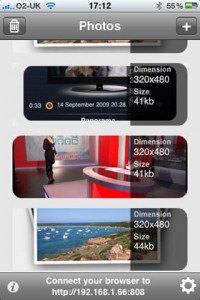 Just pick your photos and point your browser (Safari, Firefox or Internet Explorer) to the web address displayed at the bottom of the main page by WiFiPhoto.
Just pick your photos and point your browser (Safari, Firefox or Internet Explorer) to the web address displayed at the bottom of the main page by WiFiPhoto.
You can even download a zipped archive with all your picks. It should be noted you can pick photos from your camera roll (i.e. photos or screenshots actually taken on the phone rather than synced via iPhoto).
Even when at my own computer WifiPhoto is the easiest way of transferring screenshots of iPhone applications over to my Mac.
WifiPhoto is instant especially compared to synchronizing with iTunes / iPhoto and then exporting the images to my desktop. With WifiPhoto you just drag and drop from the main browser window.
Tap on the ‘+’ button in the top right cornerPick one or more photos and tap on ‘Cancel’ when you’re finished. From your computer open your web browser (all are supported) and connect to the web address displayed at the bottom of the WiFiPhoto screen. In this case http://192.168.1.65:808 .
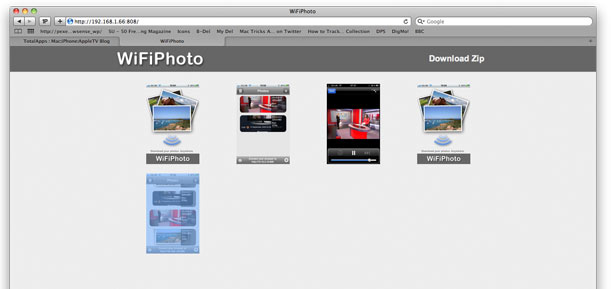
You can now drag and drop individual photos from the browser window.
The screenshot below demonstrates how I moved the screenshots over from my phone to my Mac. You can update the photos that are shared on the iPhone very easily, just remember to refresh your browser window on your Mac to update the images that are available.
Sharing a large number of photographs is also made even easier with the ability to download the images as a single Zip file. Click “Download Zip” on the top right of the screen and a folder will appear in your downloads folder of all the images that were shared.
The application offers multiple options. If you find you have firewall issues WifiPhoto allows you to easily change the server port numbe and users can pick photos from Camera Roll or from Photo Library while adjusting image quality to best fit their needs.
FEATURES
– Simple and elegant interface
– Select multiple photos
– Change image quality to fit your needs
– Download a single picture or a compressed archive of all photos
– Autorotate. No need for further adjustments after download
– Pick from Camera roll or Photo library
Although it doesn’t currently transfer photo metadata across the application is simple and works perfectly and version 1.2 even offers transfer across a cellular network ! WifiPhoto really takes the pain out of image transfer. At only 59p it is a definite ‘must have’ application if you ever have to transfer images from your phone over to your computer.
downloading it now.. who dosn’t love a good app!!!