You probably have seen dozens of websites offering iPhone and iPad backgrounds as downloads but why use someone else’s work when you can easily create custom iPad backgrounds in a matter of minutes.
The problem with using your photos on an iPad is the device can be used both landscape and portrait so the best background image size is actually square, as the background also rotates as you rotate the device.
Although Adobe Lightroom and Apple Aperture allow you to crop and export images at custom sizes I personally prefer to export images for the web or mobile devices in Photoshop to ensure the image is as compressed as possible.
Dimensions
In Photoshop create a canvas that is 1024 pixels wide by 1024 pixels. Now load your photograph and drag the image on to your newly created canvas.
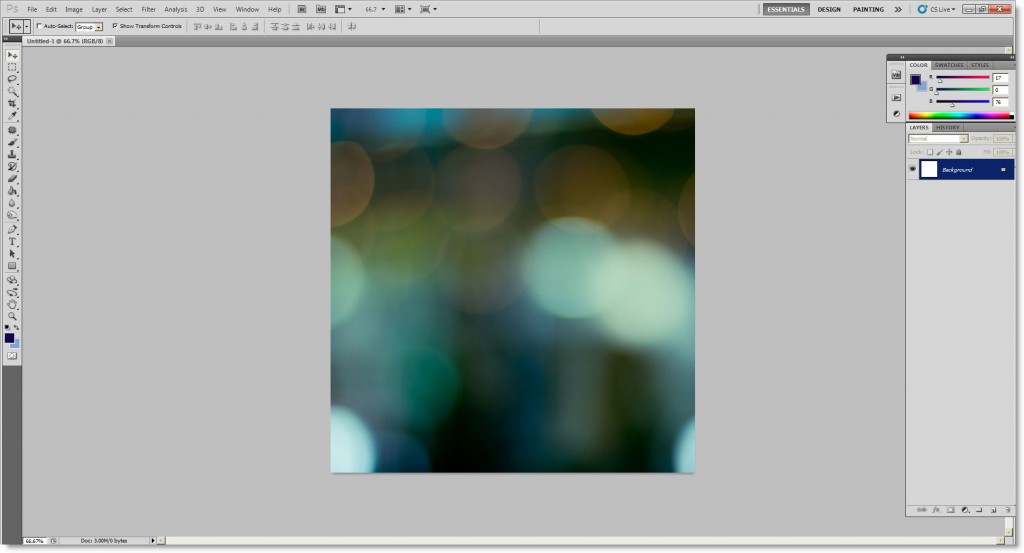
Working to a square framework can be tricky as it can mean you lose important aspects of your image when it is cropped. This bokeh image was taken a local fairground and and sets the apps icons quite nicely.
You can now add the image to your iPad via iTunes sync or to keep things tidy I tend to email the image to myself and save it on the iPad. You can set a custom background on both the Lock Screen as well as the main background. I use the same image for both.
Download
If you like this background or would like a template to work from then you can download a copy here.
Please note this image is offered for personal use and should not be redistributed.
As I already use my photos for my iPhone this is something I’ve thought of offering but hadn’t really given it much thought.
Didn’t think of the square format so thanks for that. I’ve found that textures work best as other photos have too much detail and the app icons get lost. I like the example shot.
Cheers,
Ben